You can search a value and get the next value of the found cell with the LOOKUP function.
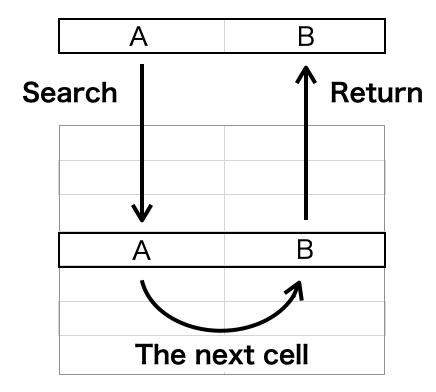
Sentence structure
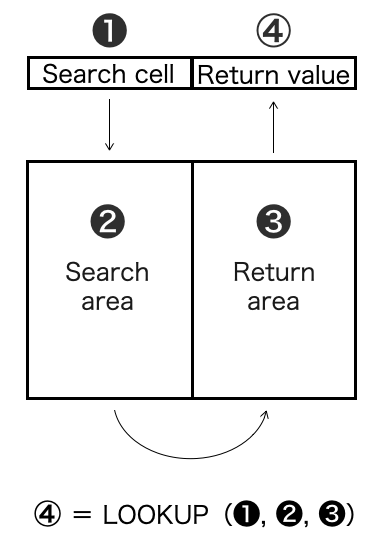
=LOOKUP(search value, search area, return area)
Example
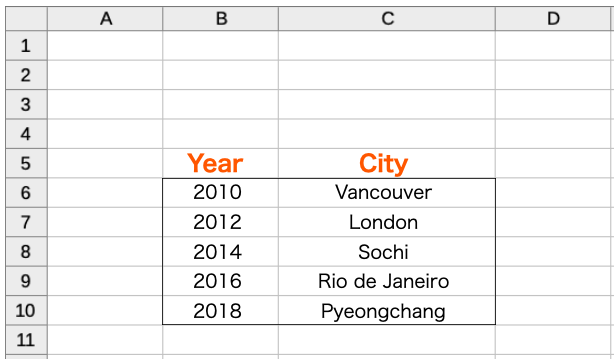
For example, there is a table of the Olympic years and the host cities.
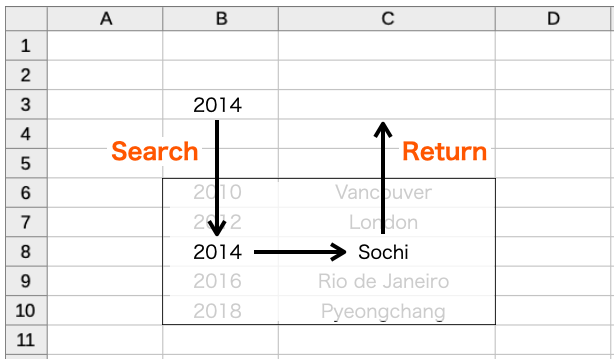
“2014” Can be found and the host city “Sochi” can be acquired with the LOOKUP function.
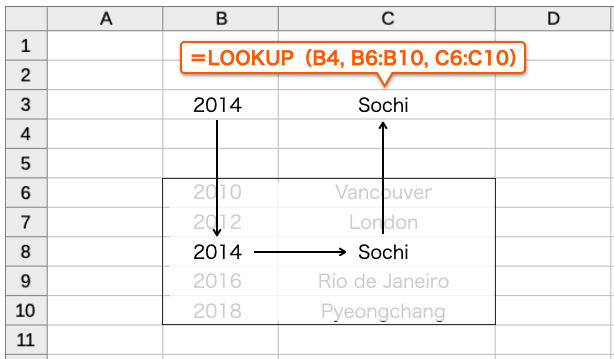
In this case, the C3 cell is filled with “=LOOKUP(B4, B6:B10, C6C10)”,
If you want to know the more detail of the LOOKUP function, please refer to the explanation page of Microsoft ↓.
https://support.microsoft.com/en-us/office/lookup-function-446d94af-663b-451d-8251-369d5e3864cb?ui=en-us&rs=en-us&ad=us
